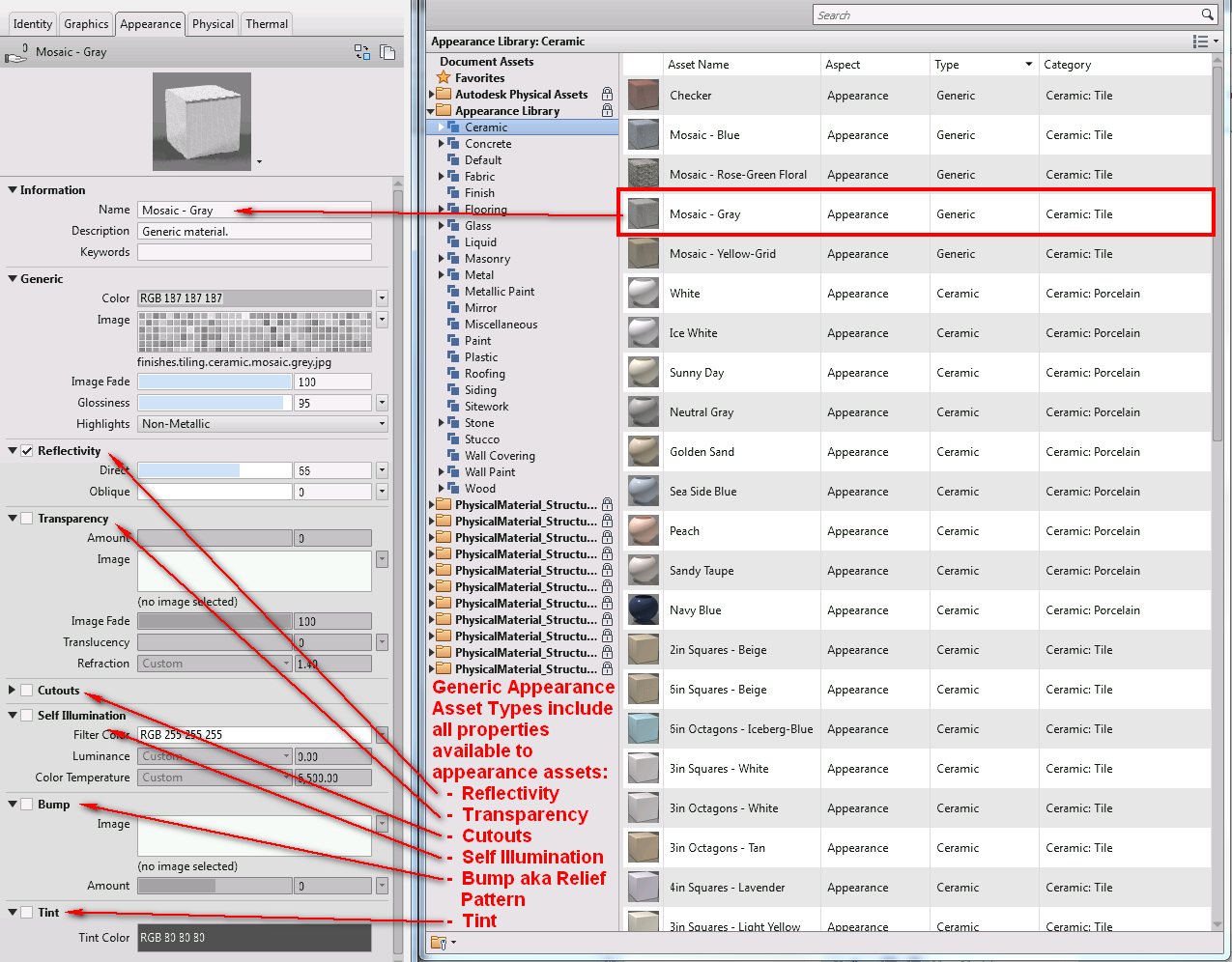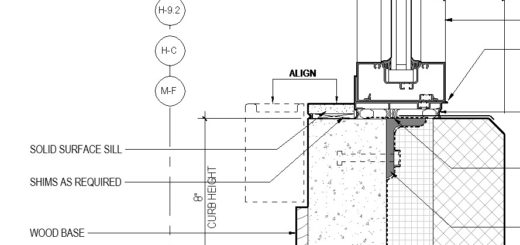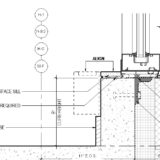An Investigation in Revit File Size Maintenance
I recently did some experimentation on a project in our office in an attempt to reduce file size. The results were somewhat surprising!
The original file size was approximately 831 MB.
Saving the file to a new central provided the biggest file size savings, dropping the file size to 560 MB. More on the reason for this later. This is still a big file though.
A purge of everything unused provided a paltry savings – down to 555 MB.
Deleting unused views actually increased the file size – up to 558 MB. I believe this is because information in a database is never really removed from the database. Data is instead just flagged as deleted and sits there as trash. Compaction on syncing does the job of cleaning out the database. Additionally, this is the same action that happens when we create a new central file which results in the smaller file size. See this description of the compaction process from the Autodesk Knowledgebase:
Compact File. Reduces file sizes when saving workset-enabled files. During a normal save, Revit only writes new and changed elements to the existing files. This can cause files to become large, but it increases the speed of the save operation. The compacting process rewrites the entire file and removes obsolete parts to save space. Because it takes more time than a normal save, use the compact option when the workflow can be interrupted.
That brings us to the surprising last step. Running a compaction on sync did not change the size of my local file. it was still 558 MB. However, the central file dropped to 352 MB! An additional sync did not bring my local file down to the central’s size. This makes sense as the compaction is a process of rewriting the database as it is saved to central. The local file does not get compacted.
Therefore, I am on board with the thinking that the local file is a throw-away item to be tossed in the trash at the end of the day. Create a new local from the central file every morning, especially if a compaction has been performed on the central file’s database!